Access Methods
The KeyWatcher and KeyBank can work as single cabinet systems or designed with scalability in mind, each system can consist of multiple add-on cabinets securing thousands of key sets all controlled by a single console. It’s easy to expand as your needs grow.
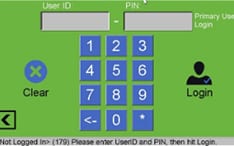
ID & Pins

Card Reader
Card Reader Relay Input Option
How It Works:
The KWTouch has an input connection on the optional Card Reader/Relay board. This normally open input is monitored by the board. When there is a momentary closure between the RLY and GND connections, the system will unlock the touch screen and allow login input.
Login Input methods allowed after unlocking:
- Fingerprint scan
- Secondary card reader directly interfaced with the KeyWatcher
- Single card reader: The weigand wiring can be split to connect to your access control system and directly to the KWTouch. The 1st card swipe would unlock the KWTouch and allow for a 2nd swipe on the same card and reader to login to the KWTouch for key access.
Once the user logs out, the system is automatically relocked.
Note: Once the relay input is activated, the system will be unlocked waiting for a login for 10 seconds. If no activity is detected, then the system will relock waiting for the relay input.
Example of Use:
- If the KeyWatcher is in an active area or has public access where the system could be subject to tampering.
- A card reader connected to an access control system would be placed next to the KWTouch.
- The access control system would need to verify the card swipe, then make a momentary closure across our relay input contacts. This would activate our system.
