KeyWatcher Fleet
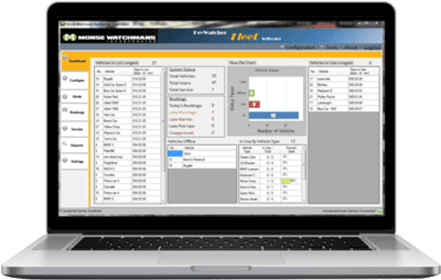
Overview
Major Features
- Bright 7” full color, touch screen
- Modular, customizable design lets users protect keys
- All steel or transparent polycarbonate cabinet doors available
- Up to 14,400 keys and 10,000 users per site
- Longer user ID’s can be up to any 6 digits, plus a 4-digit PIN
- Utilization reporting
- Vehicle information data collection
- Service issue tracking
- Mileage and Fuel tracking
- Service alerts based on usage
- “User pool” creation
- Vehicle assignment customization
- Booking versatility
- On-demand booking
- Five types of reports: user, vehicle, utilization, transactions, or capacity
- Notifications for suspicious use
- Multi-user feature
- Non-random return
- Instant, automatic SMS/email notifications – easily create alerts for specific users/admins, keys, and events
- Shared programming for all KeyWatcher systems within a “Site”
- Easier key removal – users can select from a list of keys that they have access to
- “Scheduled Reports” feature lets users create reports, save criteria, and schedule each report to be run automatically and emailed, saved, or printed
- SmartKey Reader option lets users add, identify, or delete keys right from their PC
- Desktop Fingerprint Reader option lets admins scan users fingerprints from their PC
- Integrations with: Active Directory/LDAP, Lenel OnGuard, Software House C-Cure 9000, and others
Design
- Locking locations for increase security
- Random key return allows key sets to be returned to any location (non-random key return is optional)
- Easy to locate any key set with the illuminated key slots
- Accountability by time, date, and user codes
- Time zones can be assigned to each individual key and different for each user
Built into a rugged steel cabinet with highly illuminated key slots, the improved design makes it easier to locate keys and maximize wall space. The exterior design of the cabinet has been enhanced to blend in with today’s office environments, while the key management system seamlessly controls and monitors keys.
Built using stainless steel, the cabinet is designed to resist abuse and is wired to alarm against tampering. Yet, the system has limitless configurations – allowing the ability to scale the key management system as needs expand.
Morse Watchmans makes it simple for you, as the KeyWatcher and KeyBank can hold keys of almost any size, including Folger Adams keys. Plus, the systems are capable of incorporating additional lockers for valuable items.
Each key storage system is powered by AC electricity and is supported by a 24-hour battery backup power supply.
Security
- Each key is individually locked in place.
- Card access and biometric reader compatible
- Random key return eliminates pattern checking (non-Random return is optional)
- Require a “Reason Why” note to be given before removing and/or returning specified key sets, including an optional requirement for a comment
- “Instant Key Release” for users that have access to one key set or group. (Upon login the system knows if the user has the key set or not. If they don’t it opens the door and gives it to them. If they already have it, the door opens to return it.)
- Require up to 3 user logins’s each from a different department
- Medco lock with tamper-proof plate
- See-through doors (optional)
- Tampering with the KeyWatcher or Smartkeys triggers an alarm
- Overdue key alarms configured by time period or duration
- Numerous alarms types
- 24-hour battery backup
- Six Alarm relay contacts for remote notifications
- Door does NOT open until system determines user(s) authorization to requested key set(s)
Call and ask our knowledgeable sales staff about these high security and automation features
- Instant Key Release
- Groups Release
- Dual/Triple User Access
- Departmental Access requirement
- Secure Key Return
- Reason Why for key removal and/or return
KeyWatcher Fleet Is Ideal for:
- Correctional facilities
- Hospital and Healthcare facilities
- Educational institutions
- Automotive businesses
- Transportation business
- Airports
- Taxi and limo companies
- Logistics
- Cannabis industry
Options
- Triggers (optional add-on) - Configurable triggers will notify managers to flag vehicles for service by either mileage, time, or other attributes
- Microsoft Active Directory
- API support allows KeyWatcher Fleet to integrate with other vehicle data systems (coming soon)
Booking Client PC Software
- Bookings
- Administrators can assign users to vehicle pools by creating bookings, improving your Fleet’s efficiency and utilization by controlling vehicle dispatch rules
- Bookings can be set for specific dates and times, or run indefinitely
- Mix and match vehicle pools within bookings to provide more options for users
- Book users directly to a specific vehicle
- Service
- When required service is indicated, the vehicle is removed from all pools and maintenance staff can be notified, giving them sole access to the vehicle key
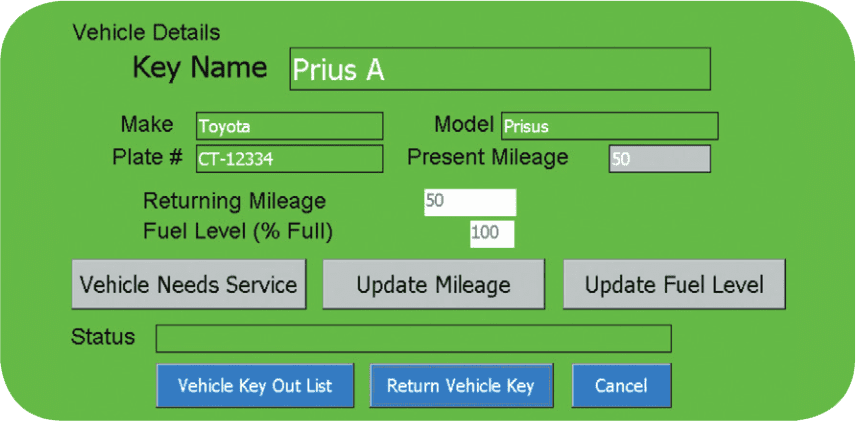
- Triggers (optional add-on)
- Configurable triggers will notify managers to flag vehicles for service by either mileage, time, or other attributes
- Manage non-fleet keys within the same system to control access to other areas in your facility
- API support allows KeyWatcher Fleet to integrate with other vehicle data systems
